Ever found yourself on a sweltering summer afternoon, staring at the dial on your fan and wondering what’s really going on behind the scenes? You’re not alone. We all know that ‘1’ is slow, ‘2’ is medium, and ‘3’ is a mini-gale, but understanding What Do The Different Speeds On A Fan Mean can completely change how you use this simple, yet essential, home appliance. It’s not just about getting a stronger breeze; it’s about optimizing comfort, saving energy, and even getting a better night’s sleep. Let’s pull back the curtain and demystify those settings once and for all.
Think of your electric fan as a tool. You wouldn’t use a sledgehammer to hang a picture frame, right? In the same way, using the right fan speed for the right situation is key. This guide will walk you through the science, the practical applications, and the pro tips to help you master your fan and conquer the heat like never before.
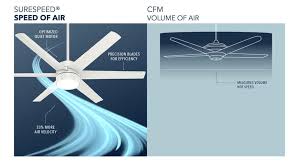
The Basic Principle: It’s All About Air Movement
First things first, let’s clear up a common misconception. An electric fan doesn’t actually lower the temperature of the air in a room. Unlike an air conditioner, it doesn’t have a cooling element. So, what’s its secret? The magic lies in creating a wind chill effect.
When a fan moves air across your skin, it accelerates the evaporation of sweat. This process draws heat away from your body, making you feel cooler. The different speeds on a fan simply control how fast the blades spin, which in turn dictates the volume and velocity of the air being moved. More speed equals faster evaporation, which equals a more intense cooling sensation.
A Deeper Look: What Do the Different Speeds on a Fan Mean?
Most common fans, whether it’s a trusty pedestal fan or a modern tower fan, come with three standard settings. Let’s break down what each one is designed for.
Low Speed: The Gentle Whisper
This is your go-to setting for subtle, continuous air circulation. It’s the quietest and most energy-efficient option.
- Best For: Bedrooms at night, a quiet home office, or any situation where you want a gentle breeze without the noise or a full-on blast of air.
- The Experience: Think of a light, natural breeze drifting through an open window. It’s perfect for maintaining a comfortable atmosphere without being disruptive. I remember one summer last year when I just couldn’t sleep because the air was so still and stuffy. Switching my fan to the low setting provided just enough air movement to make the room comfortable without the drone of a high-powered motor.
- Energy Efficiency: On this setting, your fan is just sipping electricity. It’s an excellent choice for running overnight or for extended periods without worrying about a spike in your utility bill.
Medium Speed: The Everyday Workhorse
This is the “Goldilocks” setting—not too weak, not too strong. It strikes a perfect balance between noticeable airflow, acceptable noise levels, and moderate energy consumption.
- Best For: General daytime use in living rooms, kitchens, or any moderately sized space where you’re active. It’s great for keeping the air from feeling stagnant.
- The Experience: This speed provides a refreshing and tangible breeze that you can definitely feel. It’s enough to keep you comfortable while you’re working, watching TV, or just relaxing on a warm afternoon.
- The Balance: It delivers a significant cooling effect without the roaring sound or high energy draw of the top setting, making it the most versatile speed for most situations.
High Speed: The Powerhouse
When you need to cool down fast, this is the setting you crank it up to. High speed moves the maximum amount of air your fan is capable of.
- Best For: Quickly cooling down a hot room after you’ve just come in from outside, airing out a kitchen after cooking, or for use in large, open-plan spaces.
- The Experience: This is a powerful, focused blast of air. You’ll hear the motor working and the blades cutting through the air, but the trade-off is immediate relief from the heat.
- The Caveats: This setting is the loudest and consumes the most electricity. It’s a fantastic cooling solution for short bursts but might be too intense and noisy for sleeping or quiet activities.
Behind the Numbers: What is CFM and Why Does It Matter?
When you start digging into the technical side of fans, you’ll encounter the term CFM, which stands for Cubic Feet per Minute. This is a crucial metric that quantifies a fan’s power.
CFM measures the volume of air a fan moves in one minute. A higher CFM rating means a more powerful fan that can circulate air more effectively in a larger space.
So, how does this relate to fan speeds?
- Low Speed = Low CFM
- Medium Speed = Medium CFM
- High Speed = High CFM
Knowing a fan’s CFM rating can help you choose the right product for your room size. A small bedroom might only need a fan with a low CFM, while a large living room would benefit from a high-CFM model to ensure proper air circulation.
How to Choose the Right Fan Speed for Any Situation
Choosing the right setting is more of an art than a science, but here are some key factors to consider to make the perfect choice every time.
- Room Size: A large, open room will likely require the medium or high setting to feel any effect, whereas a small office or bedroom might be perfectly comfortable on the low setting.
- Your Activity: Are you trying to sleep? Low is your best bet. Are you working out at home? Crank it up to high. For casual lounging, medium usually hits the sweet spot.
- Ambient Temperature: On a mildly warm day, low or medium might suffice. During a heatwave, you’ll probably live on the high setting.
- Noise Tolerance: If you’re sensitive to noise while working or sleeping, you’ll want to stick to the lower settings. Tower fans are often engineered to be quieter than traditional blade fans, which is something to consider.
- Energy Consumption: If you’re conscious of your electricity bill, try to use the lowest speed that still keeps you comfortable. The difference in energy use between the lowest and highest settings can be significant over time.
According to John Anderson, a senior HVAC engineer, “Many people default to the highest setting, thinking it’s the most effective. But often, a lower speed that creates consistent, gentle air circulation is far more comfortable and sustainable for all-day use. It’s about maintaining comfort, not fighting the heat with brute force.”
Pro Tips for Getting the Most Out of Your Fan
Understanding what the different speeds on a fan mean is just the beginning. Here are a few tricks to turn your fan from a simple appliance into a strategic cooling solution.
- Create a Cross-Breeze: Open two windows on opposite sides of a room and place your fan facing out of one of them. This pushes the hot, stale air out and pulls in cooler, fresh air from the other window. Use a medium or high speed for this.
- Pair It with Your AC: Running your fan in conjunction with your air conditioner allows you to set the AC thermostat a few degrees higher. The fan circulates the cool air more effectively, saving you a significant amount on your cooling costs. A low or medium speed is perfect for this.
- The Ice Bowl Trick: For an extra blast of cool, place a shallow bowl of ice or a few frozen water bottles in front of your fan. The air blowing over the ice will be noticeably cooler. This works best on a medium setting.
- Keep It Clean: A dusty fan is an inefficient fan. Dust and grime build up on the blades, creating drag and reducing airflow. Make sure to clean your fan’s blades and grill regularly to maintain peak performance on all speeds.
Frequently Asked Questions (FAQ)
Does a higher fan speed use more electricity?
Absolutely. The motor has to work harder to spin the blades faster, which draws more power. While a single fan’s consumption is relatively low, using the high setting continuously will result in a higher electricity bill compared to using the low setting.
Is it safe to leave a fan running all night on any speed?
Generally, yes. Modern fans are designed for continuous operation. However, for both comfort and energy efficiency, the low speed is highly recommended for overnight use. It provides a gentle breeze that won’t over-chill you and is much quieter, promoting better sleep.
Why do some fans have more than three speeds?
Some higher-end models, particularly ceiling fans or advanced tower fans, may offer 4, 5, or even more speeds. This provides more granular control over airflow, allowing you to find the absolute perfect level of comfort for any situation. They operate on the same principle, just with more steps in between.
What about “Natural Breeze” or “Sleep” modes?
These are smart features that automatically vary the fan speed to mimic a natural, fluctuating breeze. Instead of a constant stream of air, the fan will cycle between lower and higher speeds, creating a more organic and often more comfortable experience, especially for sleeping.
How do I know if my fan is powerful enough for my room?
Check the fan’s specifications for its CFM rating. You can find online calculators that recommend a CFM range based on your room’s square footage. This is the most reliable way to match a fan’s power to your space.
Conclusion: The Power is in Your Hands
So, what do the different speeds on a fan mean? They are your personal climate controls. They represent the difference between a gentle, sleep-inducing whisper and a powerful gust of relief on the hottest day of the year. By understanding the purpose of each setting and considering factors like room size, noise, and energy use, you can move beyond simply flipping a switch. You can now make strategic decisions that enhance your comfort, improve your home’s air quality, and even lower your energy bills. The next time you reach for that dial, you’ll know exactly what you’re doing—and that’s a pretty cool feeling.